MORE FEATURES AND BENEFITS
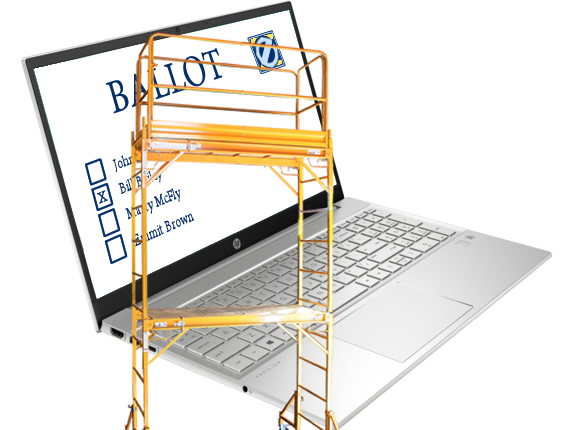
ezVote now offers formidable and easy to use features
that take the time, cost and complexity out of holding elections.
 Quorum Updates
Quorum Updates
Quorum reporting lets designated officials know where they stand regarding a quorum so they can do a “get out the vote” campaign. You will have the option to specify your quorum as a percentage of voter records, or an absolute number of voters. Alternatively, if your ballot has 'weighted' voters, you may specify that the quorum be based on the percentage or the sum of the total weight of the ballots cast. Note that ballots are not counted in the quorum until the voter marks their ballot as 'Completed'.
 Polls & Surveys
Polls & Surveys
Reach all of your members or your entire community with questions & issues, and find out what they are thinking.
 On-Line Voting Features
On-Line Voting Features
ezVote now makes it fast and convenient to produce ballots, helping associations or clubs increase participation, and to reach or exceed quorum.
-
Ballot notifications.
We provide an OnLine Ballot Link. You may post that link on your website or Facebook, or send an email to your voters list. The Ballot Link will allow your voters to start their ballots. - All day, all the time access to online balloting enables your voters to cast their ballots from anywhere that they have internet access, with their computer, smart phone or iPad.
- If you need a “weighted” voting system because your voters have more votes due to owning more than one share, then simply select that option when you set up your ballot.
- Electronic voting uses a paperless, online ballot to allow voters to read about ballot measures, and have the ability to vote online thereby increasing participation.
- Verification: Your members may opt to receive email receipts when their vote is cast and their ballots are saved.
 Online Ballot Builder
Online Ballot Builder
Our online ballots allow you to add a description of an item. Your issues can be any of the following types:
- Yes/No Question
- Approve a Slate of Candidates - Yes/No
- Choose One
- Choose no more than X selections
- Choose no less than X selections
- Choose exactly X of the selections
- Rank Items (Ranked Choice Voting / Preferential Voting)
- Rate Items (Score an item from 1-10)
- Write-In your own answer/candidate
- Select One-at-a-Time
- Link a question from another ballot
Candidate profiles may include a photo, description/platform, and experience (PDF file of their resume', for example).
Our 'Rank Items' is really a Popularity Contest type issue which allows you to establish a list of items/candidates that
your voters can sort, with their favorites at the top.
Our 'Rate Items' issue type allows your voters to rate each item on a scale of 1-to-X, where you can pick the value for 'X'.
“Select One-at-a-Time” allows your voters to cast a vote for items over the course of hours, days or weeks. Great option for QRC voting!
You have the option to 'Shuffle' your candidates/items on each issue, making sure that they are sufficiently random to prevent 'candidate order bias'.
